- Get link
- X
- Other Apps
Welcome to the world of web design! Whether you're a seasoned pro or just starting out, designing a website can be both exciting and daunting. In today's digital age, having an online presence is crucial for any business or individual, which means that creating an effective website has become even more important.
But
where do you begin? With so many different tools and technologies available,
it's easy to get overwhelmed when trying to create a standout website. The good
news is that with the right guidance and approach, anyone can learn how to
design a great website that meets their needs and goals.
In
this article, we'll explore some key tips and strategies for designing a
successful website from scratch.
We'll
cover everything from choosing the right
platform and layout to incorporating essential features like navigation
menus, contact forms, social media integration, and more. So, if you're ready
to take your online presence to the next level, read on for our expert advice
on how to design
a killer website!
Define The Purpose Of Your Website
Before
you start learning how to design a website, it is important to define the
purpose of your website. You might be wondering why this step is necessary -
after all, isn't designing a website just about making it look good? But in
reality, defining the purpose of your website is crucial for creating an
effective and successful online presence.
One
objection that might come up is that you already know what your website is for
- maybe it's a blog, an e-commerce
site, or a portfolio.
But
even within these broad categories, there are many different goals and
objectives that you could have for your website. Are you trying to build brand
awareness? Drive sales? Showcase your work to potential clients? Without clearly
defining what you want to achieve with your site, you're unlikely to create a
cohesive and engaging user experience.
So
how do you go about defining the purpose of your website? Start by asking
yourself some key questions: who is your target audience?
What
problem are you solving for them? What action do you want them to take on your
site (e.g., sign up for your newsletter, purchase your offers)? Once you have
answered these questions, use them as guiding principles throughout the rest of
the web design process.
By
taking the time to define the purpose of your website upfront, you'll set
yourself up for success in the long run. Not only will it help ensure that
every element of your site serves a clear goal, but it will also allow you to
measure whether or not your site is achieving its intended outcomes.
So
before moving on to the next step of selecting your building
platform, spend some time thinking deeply about what exactly it is that you
hope to accomplish through your online presence.
Select Your Building Platform
Designing
a website is like building a house. You need to select the right platform that
will serve as the foundation of your online presence. There are numerous platforms
available in the market, but choosing one can be overwhelming. Here's what you
should consider when selecting your building platform:
- Ease of use: The platform should be easy to navigate and
operate, especially if you're new to web design.
- Customization
options: It's
essential to have flexibility in designing your website so that it aligns
with your brand image and purpose.
- Cost-effectiveness: If you want to create a free website or create
your own website on a budget, make sure the platform offers affordable
pricing plans without compromising quality.
Once
you've selected your building
platform, start creating your website by using its features and tools to
bring your vision into reality. Remember that designing a website takes time
and effort; don't rush through the process, take it step-by-step.
Incorporate
elements such as images, videos, text, color schemes, fonts, and other visual
elements that reflect who you are as an individual or business entity. Let the creativity
flow and experiment with different designs until you find the perfect fit for
you!
Next
up is assembling your brand elements – we'll show you how to make them stand
out from the crowd!
Assemble Your Brand Elements
Once
you've chosen the platform on which to design a website, it's time to assemble
your brand elements. Your brand is an essential part of creating a cohesive and
visually appealing website that will attract visitors and keep them interested.
So,
what exactly are brand elements? They include things like your logo, color
scheme, typography, and imagery.
Firstly,
let's talk about your logo - this is one of the most critical parts of
your visual identity. It should be simple yet memorable and reflect the essence
of your business or organization. Once you have a solid logo in place, consider
how you can incorporate its colors into other aspects of your site's design. A
consistent color palette creates a professional look that reinforces your
branding.
Next
up is typography. The fonts you choose can significantly impact how
text-heavy sections appear on your site. Consider using no more than two font
families throughout; otherwise, it may seem cluttered and disjointed.
Finally,
don't forget about imagery! High-quality photos or graphics make all the
difference when trying to create an engaging website experience for potential customers.
By assembling these brand elements before diving deep into design details, you'll ensure consistency across every aspect of your site while also providing structure for future expansion as needed.
Now
that we've covered assembling your brand elements let's move on to selecting a
theme or template for our next step toward designing a professional-looking
website with ease!
Select A Theme Or Template
Now
that you have all your brand elements in place, it's time to select a theme or
template for your website. This is an important step when it comes to designing
a website because the theme or template will set the tone and style of your
site.
When
selecting a theme or template, there are several things to consider. Firstly,
think about what type of content you'll be sharing on your site.
Will
it be mostly text-based or image-heavy? This will help determine which theme or
template would work best for you. Secondly, take into account the overall
aesthetic of your brand. You want the design of your website to align with your
brand identity so that visitors can easily recognize and remember who you are.
There
are many options out there when it comes to choosing a theme or template for
your website. Some popular choices include WordPress themes, Shopify templates,
and Squarespace designs. Each has its own unique features and benefits
depending on what type of website you're looking to create.
Once
you've selected a theme or template, make sure to customize it according to
your needs. Add in your own images and colors to really make it feel like your
own. And don't forget about mobile optimization! With more people browsing
websites on their phones than ever before, it's essential that your site looks
great on mobile devices too.
So
go ahead and choose a theme or template that speaks to you and fits with the
vision you have for your brand. In the next section, we'll dive into how to map
out your website so that everything flows seamlessly together.
Map Out Your Website
Designing
a website is like creating a roadmap for your online presence. Just as you
would plan out the route to take on a road trip, mapping out your website is
essential to ensure that users can navigate through it with ease. So, before
you jump into designing individual site elements, take some time to map out
your website.
To
start, consider what pages and sections will be included in your site. Will it
have an about page or a blog section? Once you've identified these locations,
think about how they'll connect to one another. Creating a clear structure will
make navigation more intuitive for visitors.
Next,
consider the content that will be featured on each page. Be sure to keep things
organized by grouping similar information together and using headings and
subheadings where appropriate. This not only makes it easier for people to scan
quickly but also enhances search engine optimization (SEO).
When
you're done mapping out your website, it's time to create your own website
design! But don't rush into this task just yet - taking the time upfront to
organize and plan will save you headaches down the line. Remember: A
well-designed website starts with solid planning!
With
your website mapped out, you'll have a strong foundation from which to begin
designing individual elements such as color schemes and typography choices. So,
let's move on to our next step without further ado – designing those individual
site elements!
Design Individual Site Elements
Once
you have mapped out your website, it's time to start designing individual site
elements. This step is where creativity really comes in! You'll want to think
about what colors, fonts, and graphics will best represent your brand and
appeal to your target audience.
Start
by choosing a color scheme that complements your logo or overall branding.
Consider using a tool like Adobe Colour to help you find harmonious color
combinations that work well together. Next, select fonts that are easy to read
and convey the right tone for your website - whether that be playful or
professional.
When
it comes to graphics, aim for high-quality images that reflect the content of
each page. Avoid using stock photos if possible; instead, take your own
pictures or hire a photographer who can capture the essence of your business or
organization.
Don't
forget about user experience design (UX) - this refers to how easy it is for
visitors to navigate around your website and find what they're looking for. Use
clear headings and subheadings, as well as intuitive navigation menus, so users
can easily move from one section of your site to another.
TIP: Remember that less is often more when it comes to
designing a website. Stick with simple layouts and avoid cluttering pages with
too many elements. A clean, streamlined design will make it easier for users to
focus on the most important parts of your site.
Now
that you've designed individual site elements, it's time to personalize your
web pages even further by adding custom content tailored specifically for your
audience...
Personalize Your Web Pages
When
it comes to designing a website, personalization is key. Your web
pages should reflect your unique style and brand identity, making them
stand out from the crowd. Here are some tips to help you personalize your web
pages:
- Choose colors
that represent your brand: Colour plays a huge role in how people perceive your website.
Make sure you choose colors that match your logo and brand image.
- Use
high-quality images: Images
can make or break a website's design. Invest in high-quality photos or
graphics that showcase your products or services.
- Write
engaging content: Your
content should be informative, but also fun and engaging. Don't be afraid
to inject some personality into your writing!
- Add
interactive elements:
Interactive elements like quizzes, polls, and surveys can keep visitors
engaged and encourage them to spend more time on your site.
- Optimize for
mobile devices: With so
many people accessing websites on their phones these days, it's important
to make sure your site looks great on all devices.
By
following these tips, you'll be well on your way to creating a personalized
website that truly represents your brand. But before you launch, there's one
more step you need to take – testing! In order to ensure everything runs
smoothly once your site goes live, it's crucial to test thoroughly.
Test And Launch Your Website
Picture
this: you've spent hours personalizing your web pages to perfection. You're
proud of the design and confident that it will attract visitors to your
website. But hold on a minute - have you tested it yet? Testing is an essential
step in designing a website, and it's crucial for ensuring that everything
works as intended. So, let's dive into how to test and launch your website.
First
things first: before launching your site, make sure to thoroughly check every
element of each page.
This
includes links, forms, images, videos, audio files, and any other interactive
features on the site. Double-check all content for accuracy and clarity while
keeping in mind the target audience. Additionally, ensure that the layout is
responsive across various devices such as smartphones, tablets, laptops, or
desktops.
Next
up comes the testing phase – try out different browsers like Chrome, Firefox
Safari, etc., operating systems (Windows/Mac/iOS/Android), screen
sizes/resolutions ranging from 640px through 2560px width resolution monitors –
anything that might affect user experience should be checked!
It’s
better if you can get feedback from people who are not involved in
creating/designing the website i.e., users with diverse demographics ages &
professions which helps you identify problems early on.
Once
you’ve made some necessary tweaks based on user
feedback and run your tests successfully without any bugs or errors–
Congratulations! Your Website has been launched into cyberspace! Now sit back and
relax but don’t forget about updating regularly- keeping track of analytics
data so that you can monitor traffic flow patterns over time helps improve
overall performance!
Incorporating
these steps when designing a website ensures its success by giving potential
customers confidence in their interactions with your brand online.
Throughout
this process always keep end-users in mind whether they’re searching for
products/services offered by businesses or merely browsing information-based
websites; delivering seamless experiences will undoubtedly impact positively
both customer satisfaction rates as well as Return On Investment (ROI).
The
next section is about improving content – so let's go ahead and learn how we
can take our website one step further with relevant engaging copywriting
skills!
Improve Your Content
Did
you know, 38%
of visitors stop engaging with a web page if the content is unappealing?
It's clear that designing a website isn't just about making it look pretty -
it's also about creating compelling content. In order to improve your website
and make sure visitors stay engaged, it's important to focus on improving your
content.
One
way to do this is by conducting a thorough review of all the text on your site.
Look for spelling and grammar errors and make sure everything is written in a
consistent tone. You should also take some time to think about the purpose of
each page and ensure that the content matches that goal. Are you trying to inform
readers or sell them something? Make sure your copy reflects that intent.
Another
key aspect of improving your content is by incorporating multimedia elements
such as images, videos, or infographics. These can help break up long blocks of
text and make the information more digestible for viewers. Additionally, using
targeted keywords throughout your text can help boost SEO rankings and attract
more traffic to your site.
Creating
a successful website takes time and effort, but focusing on improving your
content can pay off in big ways. By taking steps like reviewing and refining
your text, adding multimedia elements, and optimizing for search engines,
you'll be well on your way to having an attractive and engaging site. So, what
are you waiting for? Start working on how to design a website with great
content today!
Frequently Asked Questions
How Do I Choose The Correct Font For My site?
Designing
a website is like creating a masterpiece. And just like any artist, you need to
choose the right tools and materials to make it stand out. One of these crucial
elements is the font style you use on your website. It may seem like a small
detail, but choosing the right font can make or break your design.
Firstly,
consider the type of message you want to convey through your website. Are you
going for a professional look? A fun and playful vibe? Or maybe something
elegant and sophisticated? Your choice of font should reflect this message and
complement your brand’s personality.
Secondly,
think about readability. While cursive fonts may look beautiful, they are not
always easy to read online. Stick to simple yet stylish fonts that are legible
even on smaller screens. Also, keep in mind that some fonts may take longer to
load, causing delays in loading time which can be frustrating for users.
Lastly,
test out different font combinations before settling on one. Pairing two
complementary fonts can create an aesthetically pleasing design that draws
attention to important information without overwhelming the user with too many
styles at once.
In
summary, when designing
a website, don't overlook the importance of selecting the right font style
as it plays an integral role in how visitors perceive your brand's image and
message. Remember to choose a font based on your brand's overall tone while
keeping readability and compatibility in mind!
Should I Include A Blog On My Website, And If So, How Do I Make It Engaging?
Are
you looking to create
a website that truly captivates your audience? If so, then it's worth
considering including a blog on your site. A well-written and engaging blog can
help keep visitors coming back for more.
But
how do you make sure your blog is actually interesting? First off, consider
what topics are relevant to your target audience. What questions or concerns
might they have that you could address through your writing? Once you've
identified some possible themes, start brainstorming catchy headlines and
intros that will grab readers' attention right away.
Another
important factor in creating an effective blog is using multimedia elements
like photos and videos to break up the text and add visual interest.
Infographics and data visualizations can also be powerful tools for conveying
complex information in a clear and engaging way.
Of
course, none of these strategies will work if your writing itself isn't
compelling. So don't skimp on the time and effort needed to craft high-quality
posts that are both informative and enjoyable to read. And remember, the key to
success with any creative endeavor is always innovation – so don't be afraid
to experiment with different formats or styles until you find what works best
for you!
How Do I Ensure My Website Is Mobile-friendly?
Have
you ever tried to access a website on your phone, only to struggle with tiny
text and difficult navigation? As more people use their phones to browse the
internet, it's important that your website is mobile-friendly. This means
designing your site so it looks good and functions well on smaller screens.
To
ensure your website is mobile-friendly, there are a few things you can do.
Firstly, choose a responsive design theme or template that adjusts
automatically for different screen sizes. This will help make sure your content
fits neatly onto any device.
You
should also consider using larger fonts and buttons, as this makes it easier
for users to tap on links without accidentally hitting the wrong one.
Another
thing to keep in mind when designing for mobile devices is load time.
Slow-loading pages can be frustrating for users who are used to instant
gratification online. To speed up page loading times, try optimizing images and
videos by compressing them without sacrificing too much quality.
Finally,
don't forget about testing! It's essential to test your website design across
different devices and operating systems before publishing it live. This way,
you'll catch any potential issues early on and be able to fix them before they
become bigger problems.
Overall,
making sure your website is mobile-friendly requires some extra effort but will
pay off in terms of user experience and engagement.
By
following these tips, you can create a seamless browsing experience that keeps
visitors coming back again and again. So why not take the plunge into
mobile-first web design today?
Conclusion
In
conclusion, designing
a website can seem like a daunting task but with the right tools and
resources, it can be an enjoyable experience.
It
all starts by selecting your building platform, assembling your brand elements,
and choosing a theme or template that aligns with your vision. Map out your website
and design individual site elements to make sure everything is cohesive.
Personalizing
your web pages will give them character and engage visitors in ways they won't
forget. Finally, test and launch your website to ensure its functionality
before putting it out into the world.
Remember,
Rome wasn't built in a day – take your time but don't procrastinate! With hard
work and persistence, you'll have an incredible website that stands out from
the crowd.
As
my grandma used to say: "Rome wasn't built in a day." This
phrase means that good things take time, so don't rush the process of designing
your website. Take pride in what you create and enjoy the journey along the
way!
- Get link
- X
- Other Apps


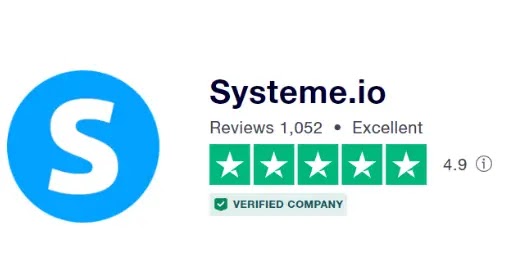
Comments
Post a Comment