- Get link
- X
- Other Apps
You’ve finished drafting
your business plan, done product research, found sustainable products
guaranteed to sell, and your eCommerce venture is ready to set up.
Thankfully, I’ll guide and provide you
with all the necessary tips for building an Ecommerce web page that will help
your brand increase conversions and generate sales.
How to Create an
E-commerce Web Page From Scratch
Choose The Correct
eCommerce Site Builder
When building a website from scratch,
you can use a site builder or host it individually. Personally, hosting your
website grants you the freedom and control to manage your page as you deem fit,
but it’s time-consuming and costly.
Self-hosting a site means handling
maintenance, security, and the website’s development yourself, and if you
aren’t tech-savvy, you’ll need to hire web developers.
Alternatively, you can use a hosted
eCommerce builder like Wix for eCommerce or systeme.io, which simplifies setting up your
online shop. It’s critical to search for an eCommerce builder that has an
easy-to-use drag-and-drop editor and has the following functionalities and
features:
- Inventory
Fulfillment and Management
- Sales
and Marketing
- Tracking
and Analytics
- Email
Marketing
Most eCommerce stores fail because
their owners didn’t consider the following factors:
1.
Security – Your shop builder should provide data backups and fraud
prevention to protect your web page’s information. The store builder should
also be PCI compliant if you plan on receiving
credit card payments.
2.
Mobile Responsiveness - Select a platform that offers responsive templates and themes,
ensuring that all the components and elements of your e-commerce store will
adapt to fit different screen sizes.
3.
Third-Party
Integration – As your business grows, you’ll
need to take advantage of third-party apps to help expand your brand’s reach.
Thus, ensuring that your builder supports third-party app integration is
vital. A platform that lets you
manage your marketing and sales campaigns within one platform is advantageous
because you won’t incur additional costs for other software.
4.
Trustworthiness – Selecting an online shop builder that supports traffic volume is
paramount because downtime will affect your conversion rates and sales. The web
page builder should take active measures to prevent site crashes and should
allow for limitless growth.
5.
Back-Office Tools – Choose a shop builder that supports all the
automation, apps, and functions required to take your eCommerce hustle to the
next level. Consider the tools needed to manage product listings, shipping
solutions, and inventory management.
Choose a Template and
Begin Customizing
Your store is your brand’s face. So,
choosing a template that matches your brand’s color palette is crucial since it
will reinforce your brand image and boost your credibility with prospective
customers.
Remember to select a theme suitable to
your products, be it furniture, pet toys, fashion, or fitness gear. Afterward,
you can personalize your template to suit your needs on your builder’s editor.
The following features listed below are
recommended when customizing your theme:
- Colors
and Fonts – Choose colors and fonts that match
your brand’s color palette and ensure that your copy is simple to read and
understand. Your buttons should be located in places that are easy to spot
to help incentivize buyers to purchase your products. Always keep in mind that patterns and colors
have the power to communicate various values, memories, and moods.
- Images – It
is advisable to upload your product images instead of sourcing
non-copyright pictures from Google. If you can’t afford product
photography, I recommend getting images from Pexels and Unsplash, as they
have high-quality stock images.
- Navigation –
Website visitors should find your products within less than three clicks.
So, keep your store’s navigation clean, organized, and straightforward.
Add sorting options and filters to your web pages to assist prospective
buyers in finding products quickly.
- Homepage –
Showcase your brand’s main products, messaging, and offers on the
homepage. Social proof is also vital; embedding posts from Facebook and
Instagram or adding product reviews is advisable to boost your brand’s
credibility.
Design Product Pages
Product page design must be done
correctly, or you may lose conversions and sales. However, if done right, it
can spark upsells and cross-sells, leading to more customers buying your
products.
The most converting web pages provide
multiple photos, are rich with information, and include social proof because
prospective visitors love seeing that other customers are interested in your
products and how your offers have helped them.
Pay close attention to the following
elements when customizing your product pages:
- Product
Images – Add multiple photos taken
from different angles to help your clients gain a 360-degree perspective.
It’s better to have product videos because they provide additional
context.
- Product
Names – Include simple descriptors in your product
titles to make it easy for customers to search.
- Shipping
and Return Information – Including shipping
and return policies on your product pages will help shoppers make an
informed decision before buying from your shop and help decrease the
return rate because expectations are managed.
- Product
Reviews – Include product reviews on your
storefront by importing existing reviews from Instagram, Facebook, or
TikTok.
- Product
Descriptions – Your product descriptions
should focus on the benefits, and the pain points your offer aims to
resolve. Use keywords naturally to increase your search engine rankings on
Bing and Google.
Set Up Payments
Including multiple payment gateways in
your store helps accommodate the preferences of different customers. Some
prefer debit or credit cards, while others prefer payment apps like PayPal,
TransferWise, and Stripe.
Depending on your country or region,
your shop builder should have different prompts to help you set up payment
systems.
With systeme.io, you can integrate different payment
gateways like debit/credit cards and digital wallets and start receiving
payments instantly.
Systeme.io also stands out from
competitors because it enables you to manage your business from one platform,
saving you up to $320 that you would have otherwise incurred by paying for
email marketing, sales funnels, and opt-in tools.
Set Up Shipping
Having an effective shipping and
delivery policy helps to boost your sales conversions. It’s paramount to
determine your shipping policies before setting them up.
- Do
you want to ship your products internationally or domestically or both?
- Will
you dropship?
- What
shipping policies do you want to offer your customers (variable fee, free
shipping, flat rate, etc.)?
- Which
shipping software do you plan to use?
- Which
third-party logistics providers or carriers do you want to partner with?
Your store builder should make it
simple to integrate with shipping software and set up custom rules to provide
exceptional customer service and product tracking to your buyers.
Connect Your Domain
You’ll need to connect to an existing
domain or buy one to launch your new eCommerce store. Choosing an excellent
name that’s simple to remember is crucial for your SEO strategy and branding.
You can purchase domain names
from GoDaddy, Wix, or Bluehost. If you already have a
domain name, you can integrate it to systeme.io. Buying a domain name is
affordable, with the average domain ranging between $9.99 - $20 yearly.
Preview, Test, and
Launch Your eCommerce Store
Testing your eCommerce site’s
performance and responsiveness on various screen sizes and devices is crucial.
Most platforms permit users to preview their stores before deploying them to
the web.
Once you’ve rectified mistakes and
ascertained that your eCommerce web page functions correctly, feel free to
launch your website for the world to see and start generating sales.
Link Your eCommerce
Store to Additional Marketing Channels
After your store is built, you can
consider integrating and selling your products on other third-party
marketplaces like eBay or Amazon.
Some apps allow you to sell on social
media platforms like TikTok and Instagram, and you should leverage these tools
to increase visitors to your shop and sales.
Syncing these platforms to your store
is essential for tracking and analytics since the data obtained can be used to
optimize your homepage and product descriptions and increase sales in the long
run.
Alternative Reading: Best Drag-and-Drop Website Builder
Disclaimer: Some links used in this
post are affiliate links, and I might receive commissions. Many Thanks.👍
- Get link
- X
- Other Apps

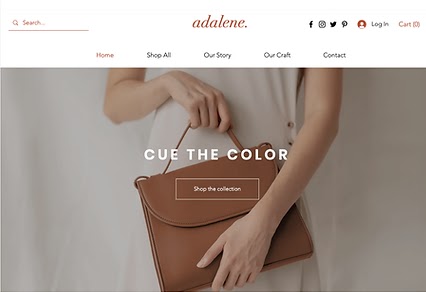
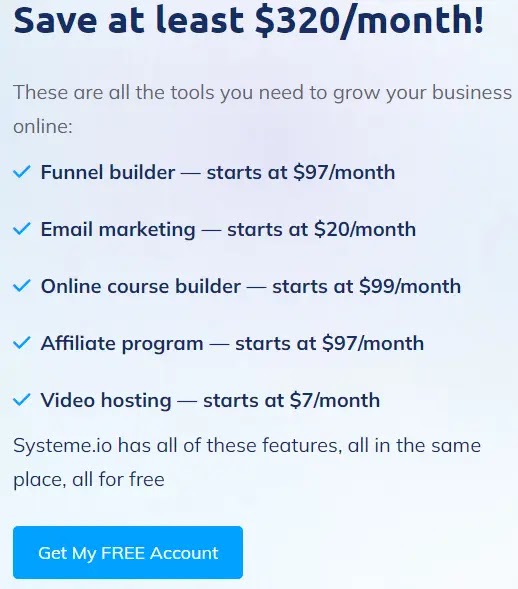
Comments
Post a Comment